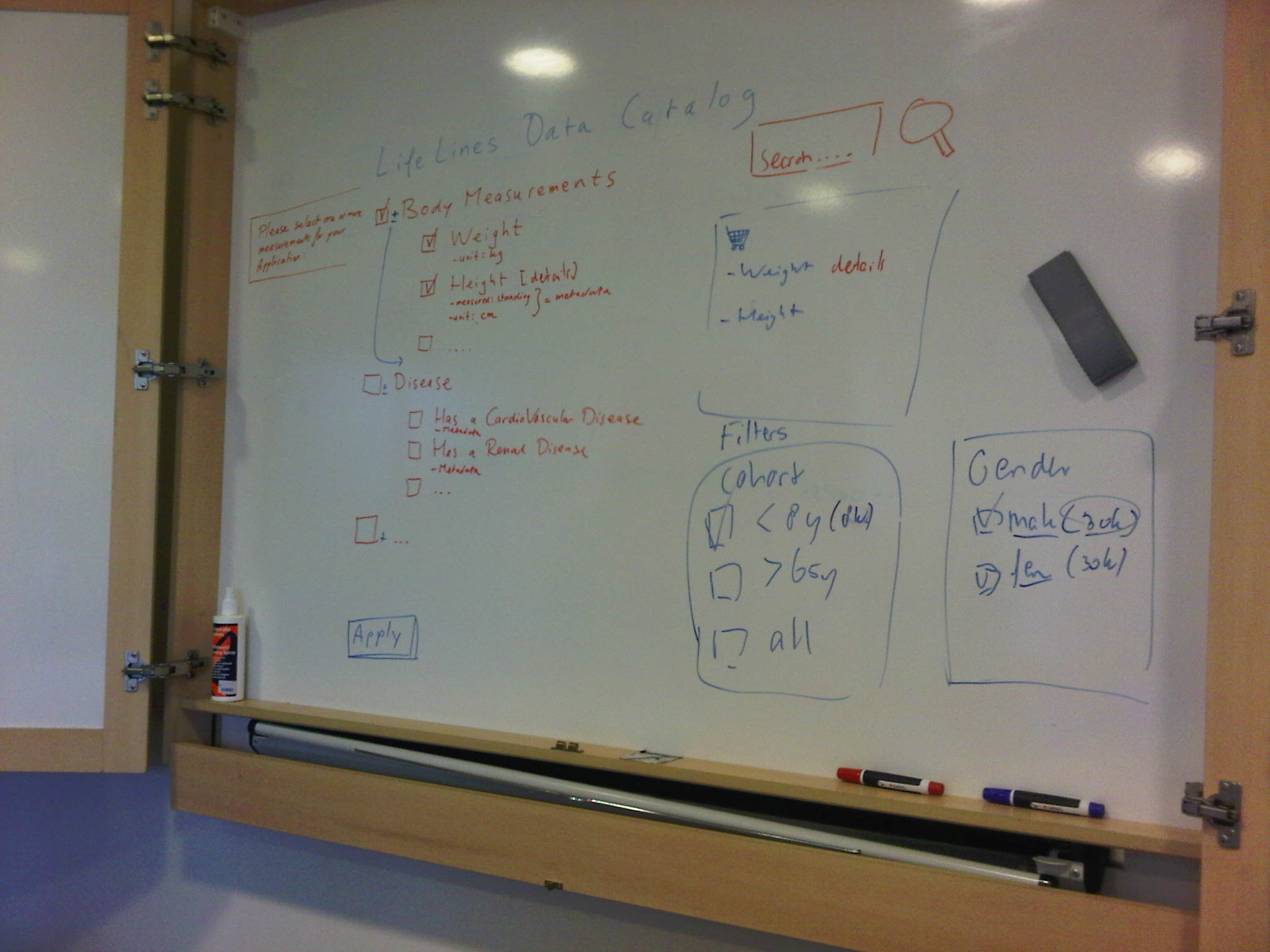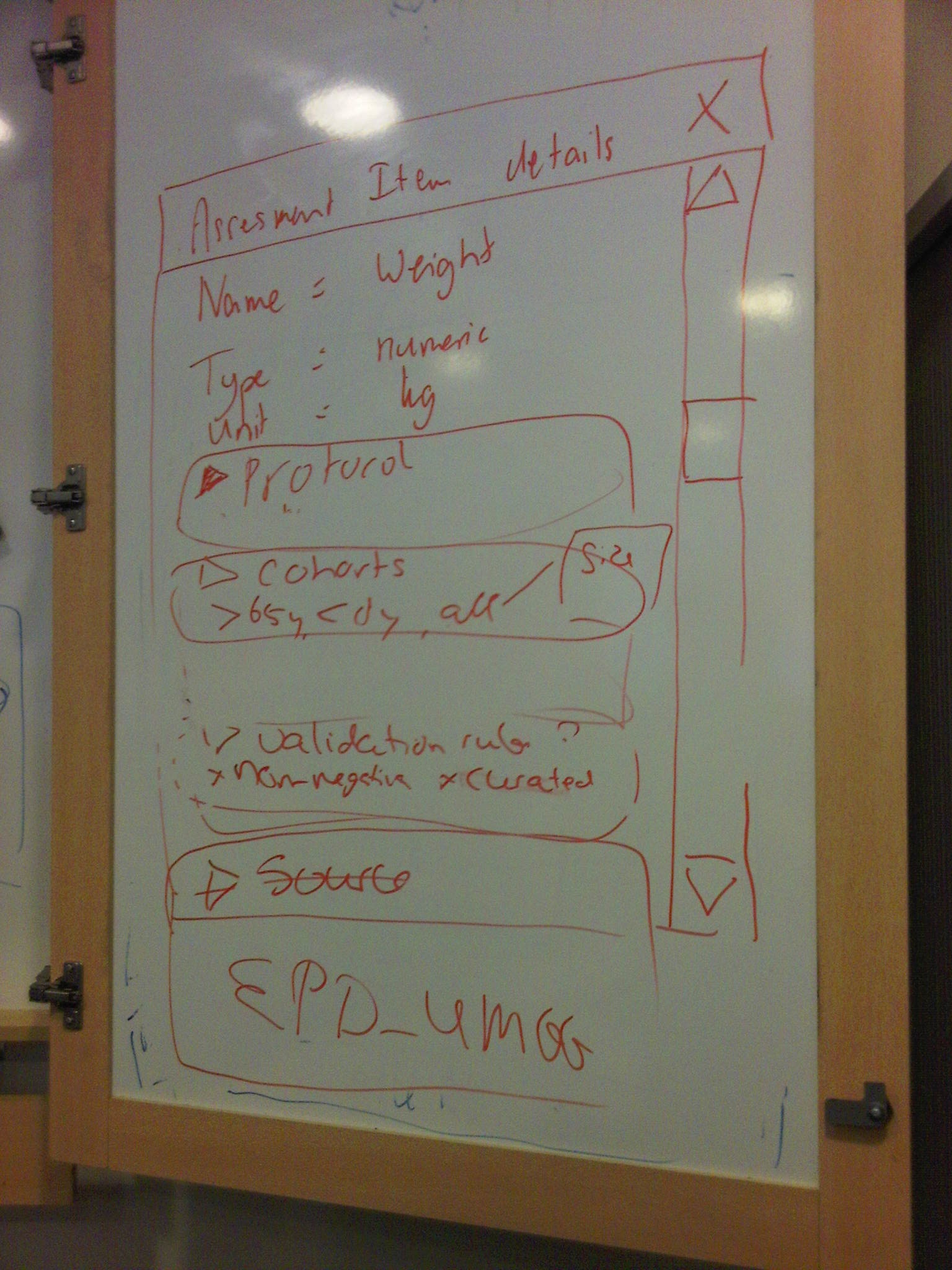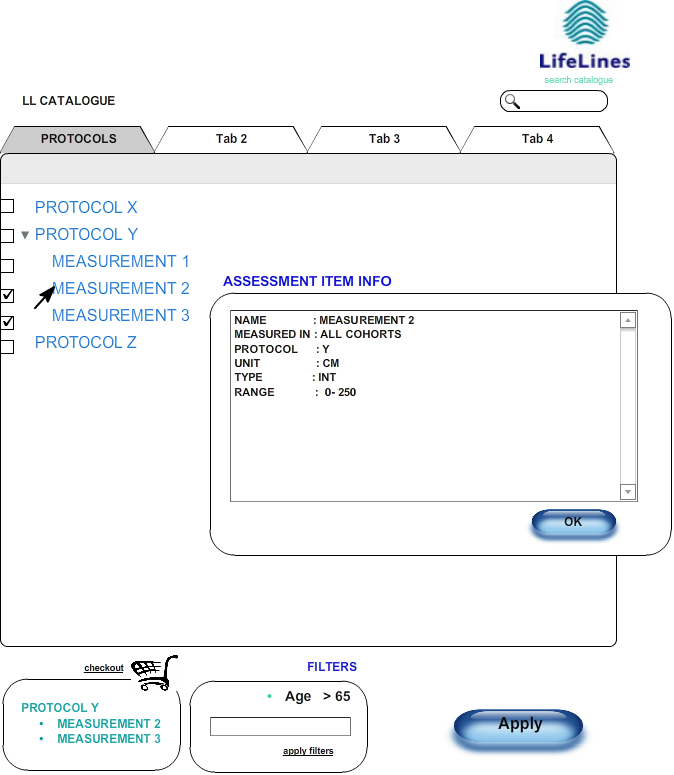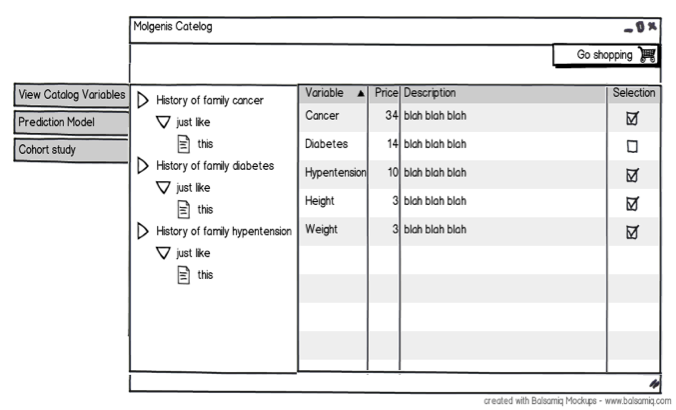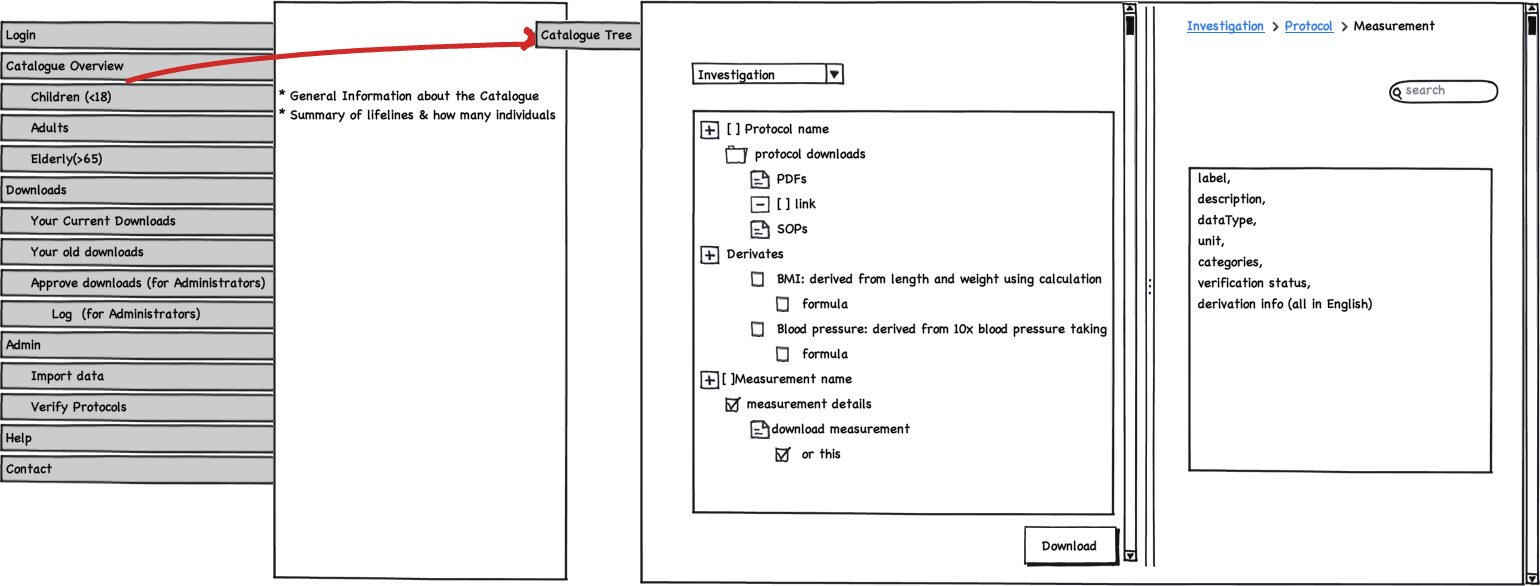Table of Contents
Research Catalog
Minutes of Meeting
Characteristics of the Catalog
- Catalog for the future researchers.
- No access to real data, only metadata or specific views that we make for targeted groups of users (not very detailed).
- Multiple cohorts: e.g. children, elderly, people with diabetes...
Requirements for the Catalog
- CAT_R001 Show generic metadata
Catalog Data Viewer shows metadata as stored in Generic Layer. - CAT_R002 Show staged metadata
Catalog Data Viewer shows metadata as stored in Stage Layer. - CAT_R003 Incorporate ontology
Catalog Data Viewer incorporates ontology from metadata's dictionary. - CAT_R004 Show all variables
Catalog Data Viewer shows all variables as defined in metadata's dictionary. - CAT_R005 Show aggregated counts
Catalog Data Viewer shows aggregated counts based on metadata's dictionary. - CAT_R006 Show as treeview
Catalog Data Viewer shows metadata in treeview representation. - CAT_R007 (De)Select tree knot items
Catalog Data Viewer allows for (de)selection of knot items in treeview (underlying subtree(s) is/are implicitly (de)selected). - CAT_R008 (De)Select tree leaf items
Catalog Data Viewer allows for (de)selection of leaf items in treeview. - CAT_R009 Filter items
Catalog Data Viewer allows for creation of filters for items in treeview. - CAT_R010 Show filters
Catalog Data Viewer shows enabled filter(s) at all times. - CAT_R011 Search text
Catalog Data Viewer supports text search function to find requested item(s) in treeview. - CAT_R012 Shopping card
Catalog Data Viewer uses 'Shopping Card' mechanism to add/delete selected item(s) in treeview. - CAT_R013 Add to card
Catalog Data Viewer allows for addition of selected item(s) in treeview ('Add to shopping card'). - CAT_R014 Delete from card
Catalog Data Viewer allows for deletion of selected item(s) in shopping card ('Delete from shopping card'). - CAT_R015 Save card
Catalog Data Viewer allows for saving selected items in shopping card ('Submit shopping card'). - CAT_R016 Show card
Catalog Data Viewer shows selected items in treeview at all times ('Show shopping card').
Contents of the Catalog
- Metadata, like in which cohort the measurement was measured, will be available.
- The number of participants for each question/measurement will be available.
Brainstorm results
Catalog main screen
Pop-up with metadata details on "assessment item" (= measurement)
Mock-up Version 1:
Mock-up Version 2:
Mock-up Version 3:
Version 3 (23 January 2012)
Last modified 12 years ago
Last modified on 2012-03-12T15:06:17+01:00
Attachments (10)
- IMG-20111006-00090.jpg (589.0 KB) - added by 13 years ago.
- Groningen-20111006-00091.jpg (210.1 KB) - added by 13 years ago.
- lifelinesBiobank_Mockup1.png (72.8 KB) - added by 13 years ago.
- lifelinesBiobank_Mockup2.png (68.1 KB) - added by 13 years ago.
- lifelinesBiobank_Mockup3.png (66.1 KB) - added by 13 years ago.
- lifelinesBiobank_Mockup4.png (69.5 KB) - added by 13 years ago.
- llcatalogueMockup.png (82.0 KB) - added by 12 years ago.
- llcatalogueMockup25_1_2012.pdf (125.3 KB) - added by 12 years ago.
- llcatalogueMockup25_1_2012.png (130.0 KB) - added by 12 years ago.
- llcatalogueMockup25_1_2012.bmml (6.1 KB) - added by 12 years ago.
Download all attachments as: .zip