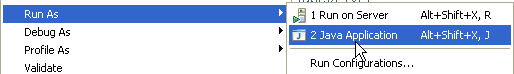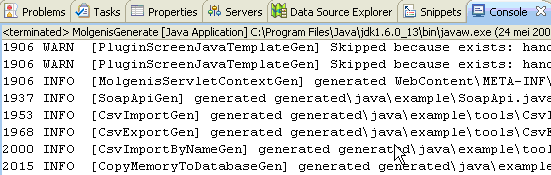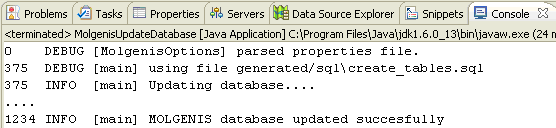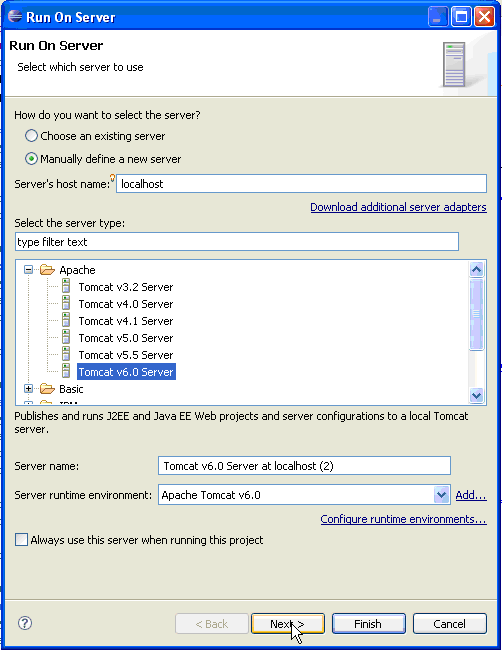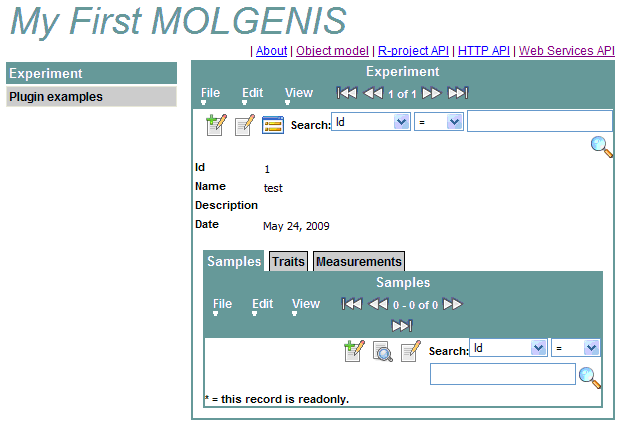MOLGENIS generator basics
In this section you go through the basic procedure of generation, compilation and running of a MOLGENIS application.
- Run the MOLGENIS generator: right-click on the MolgenisGenerate?.java program and choose ‘Run as….run as Java Application:
The MOLGENIS generator parses the *.xml files to read in the model and subsequently translates the model in many Java, SQL and R files that end up in the folder generated/java and generated/sql. All this will be printed to the console. Scroll through the console to get a feel for what has just happened:
- Run the MOLGENIS database updater: right-click the MolgenisUpdateDatabase?.java program and choose Run as….Java Application. This will load generated/java/create_tables.sql into mysql database based on the settings in 'molgenis.properties'.
- Compile the generated application: right-click on the molgenis3_x_distro project and choose [refresh]. This will force Eclipse to discover and compile the code you just generated.
- Run the application: right-click on the molgenis3_x_distro project and choose [Run as…] -> [Run on server].
Notice: on the first run this will in a dialog asking you to define a new server. Choose Tomcat of your version and choose [next] to point it to the right directory.
- Finally browse the generated result and test the result by adding data:
Up to MolgenisGuide back to MolgenisWorkspaceBasics next MolgenisAddressBookExample
Last modified 14 years ago
Last modified on 2010-08-22T23:25:38+02:00
Attachments (6)
- molgenis-first-result.gif (15.8 KB) - added by 15 years ago.
- molgenis-generator-console.gif (8.5 KB) - added by 15 years ago.
- molgenis-project-outline.gif (6.8 KB) - added by 15 years ago.
- molgenis-run-generator.gif (2.1 KB) - added by 15 years ago.
- molgenis-run-on-server.gif (16.1 KB) - added by 15 years ago.
- molgenis-updatedatabase-con.gif (5.6 KB) - added by 15 years ago.
Download all attachments as: .zip