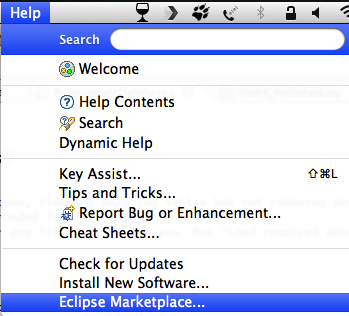- Download and install Eclipse + JDK (http://www.eclipse.org/downloads/)
- Create new workspace in Eclipse
- Checkout Molgenis project
- Select file→new→other→SVN → Select Projects from SVN
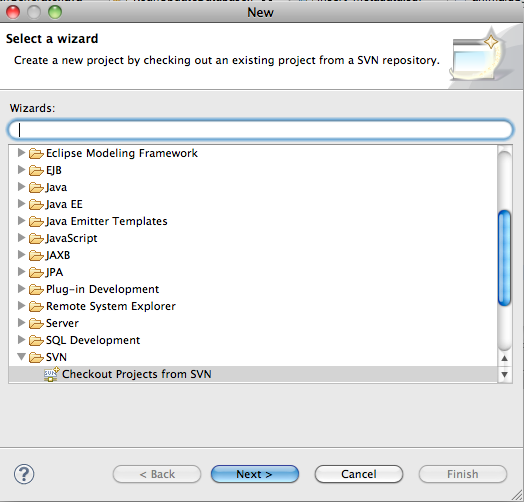
- Create new repository location and type http://www.molgenis.org/svn
- Select molgenis → trunk and click next
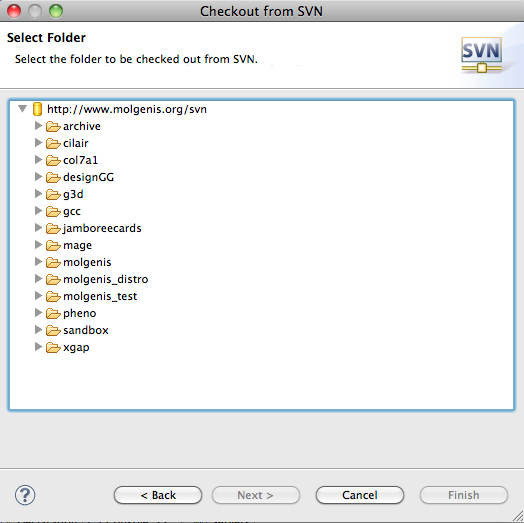
- Select file→new→other→SVN → Select Projects from SVN
- Checkout gcc project Is the same as step 4, except that the gcc trunk should be selected instead of molgenis trunk
Last modified 15 years ago
Last modified on 2011-07-12T11:23:59+02:00
Attachments (3)
- Checkout from SVN.png (55.2 KB) - added by 15 years ago.
- Checkout Molgenis.png (42.1 KB) - added by 15 years ago.
- Marketplace.png (48.3 KB) - added by 15 years ago.
Download all attachments as: .zip